It is known that the mobile devices play many important roles in today’s society. The roles can even be in the form of helping the users in doing their jobs and also entertaining them. Meanwhile, the major brands of software dominated for mobile phone are iOS and Android. Although it is common to see people around to use the phones whether with iOS or Android, transferring the data between both is not easy or even impossible. One of the factors is regarding the management of data organization. So, how is to solve this problem?
Well, AnyTrans can just be a good solution for this. What is AnyTrans for iOS and Android? It is a kind of software to process the organization of data or file for any iOS and Android-based devices in the PC. With this software, you are not only able to organize all types of data and files saved in the Android or iPhone devices, you can also transfer the files from Android to iPhone and vice versa. Then, what are the further benefits of utilizing this software?
AnyTrans can help users manage iOS and Android devices
The most annoying thing when we manage the files in the iOS and Android devices is about the dispute. It is even when you use the original service from the iPhone itself like the iTunes. By using AnyTrans, the content management can just be much easier. You can even backup all the private and media files to software like iTunes. The files are including your free music and film collections.
Manage Files Folders across Multiple Clouds at One Place
Despite AnyTrans, you have saved the backups of your files using other clouds like iTunes and iClouds. It is so good that AnyTrans enables you to access those backups from iTunes or iCloud. More than that, it is possible also to download the items that have been chosen by the computer. All of them can just be done more easily without you have to switch the account. You can just log in the account once to access all the cloud accounts you have. Interestingly, the access and management are possible through other devices for free.
Flexible and Direct Cloud to Cloud Content Transfer
If you have problems with data transferring mainly due to the complicated terms and conditions, this will not be experienced in AnyTrans. It is very easy and flexible as you can set up or schedule the transferring process. Then, the data are simply migrated based on what you have been set up before. For real-time transferring, it is also not difficult at all since the executions are done only in few clicks.
Interestingly, AnyTrans also accommodates the transferring process for big-sized data including photos, videos, and large documents. This app accommodates other transferring media for big-sized files like Dropbox and Google Drive. You can learn more about how to transfer Dropbox to Google Drive via AnyTrans app.
Safely Share Cloud Files and Folders via a Simple Link
Sharing with your family, friends, relatives, and even clients can just be easier now with AnyTrans. Convert the address of data into simple links and then send them via social media like email, Facebook, Google+, and others privately and of course securely. The links are not only available for a single file but even folders. For this easiness, AnyTrans is not only recommended for transferring personal data but also the professional ones like for activities in the office and business.
High Standard of Safety and Privacy
All the data kept and transferred via AnyTrans are 100% guaranteed to be highly safe. Meanwhile, the privacy is also kept properly. It is due to the protection of Google 2FA and 256-bit SSL encryption. Those features protect the data from any hack and leakage. Don’t be afraid to save even the very private and important data via AnyTrans for iOS and Android.
Aside from all the benefits mentioned above, there are some more things that make this software more tempting. The way to install and use AnyTrans is really easy without taking too much time. How is it? First of all, make sure you already have the app. If you are not having it yet, download it at first and install it on your device; it is PC or laptop. You may need to restart your PC after the app has been successfully installed.
Second, after the app has been installed, open the app and sign up AnyTrans for Cloud. There are some basic data you need to submit including the email address and password. You can also create the new account by using some other social media accounts you already have; they are Google, Twitter, and Facebook. Next time, you can just simply log in the account through the email and password you have been registered.
Third, start to transfer the data by opening the app. Connect your devices including Smartphone, tablet, iPod, and others to the computer or PC using the USB cable. Fourth, enter the main menu displayed on the AnyTrans app, choose the file you want to add or transfer. If you want to manage audio files or songs, look for the “Audio” option and choose “Music”. Go to the song you want to transfer. If there is more than a song, you can choose all of them at once by clicking them.
Lastly, choose the “Open” option and wait for the transfer until the process is done. Then, you can just enjoy the music you want. Of course, transferring other types of files is through the same way. this is basically another benefit of using AnyTrans in which you can manage all the content in your device more selectively. More than that, all the activities using AnyTrans don’t require the Wi-Fi connection.
So, are you interested to use AnyTrans for transferring the data from Android to iPhone devices and vice versa? Make sure to go to AnyTrans for Cloud to gain further information and download it. Sure, the app along with all the features is available for free.

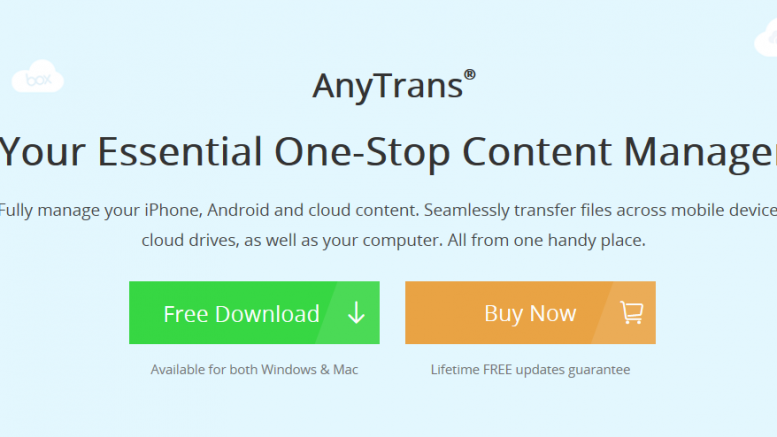

Be the first to comment on "AnyTrans, an App for Managing, Transferring and Sharing Files across Multi-clouds"