Most people love to watch videos whether it is during travels or before sleeping. This particular practice will help in rejuvenating a person. At times people tend to take a break between their work sessions and take a quick look at their favorite videos.
If you are one of them, you will surely be on the lookout for a converter that helps you convert videos into the Mp4 format. The wondershare Uniconverter is known to be the best tool that will help you to convert the video into the MP4 format. Here are some important things you need to know about this software which is the best video converter to MP4.
Facing difficulties, use Uniconverter
A lot of difficulties might be faced by you while using a video convertor such as a black screen visible while playing the video, video playing but there is no sound, etc. In that case, you can always look for uniconverter that will help you to rectify the problem.
How uniconverter can help?
If you wish to know how Uniconverter can help, here are certain processes and advantages you should know about:
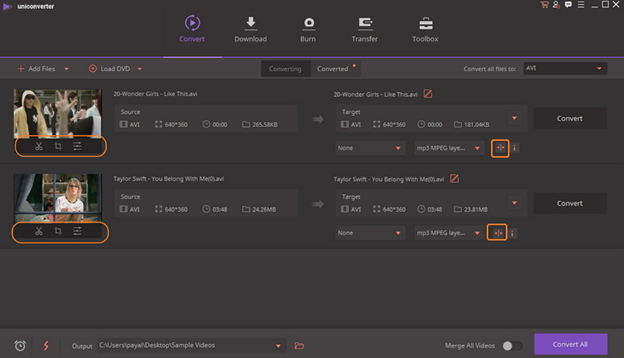
- Run the Wondershare converter
To convert any video into MP4 format, you need to first download and then install the uniconverter in the device such as phone or a computer. It is available for free and you can download it at any point of time. To install the software, follow the steps that you can see on the screen and then you can launch it after the installation process gets completed.
- Before converting, edit the video
You need to select on add files for adding the files that you want to convert in the MP4 format. You can either do it in this way or you can simply drag the file in the program interface.
Converting multiple files in a single batch is also possible. If you are looking to edit the videos that are in the additional files section then you can select on the edit icon.
This icon is available in the interface under the thumbnail image. You can edit the image as per your wish and also add any other things that you want to include in the video.
- Select the targeted format
Once you have already edited and added all the files that you want to change in MP4 format then you need to select on the menu button that says convert all files. You will get this option from the video button. Then proceed and select on MP4 button and also select on the resolution of the file. Press on the +create button if you wish to compress the file by changing the parameters. But you need to make sure that you do this before converting the video. After doing all these, you can press on the create button so that all the changes that you have made are saved and then select on the MP4 format button.
- Converting the videos in the MP4 format
Select the location where you want to save the formatted file by moving into the output button. Select the convert all button so that all the videos that are there in the add button tab can be converted in the MP4 format. Then proceed to the converted button that will provide you the details about the files that are converted in the MP4 format.
Advantages of the Best Video Converter
Uniconverter is one of the best video converters and it has been the first choice for music lovers. It helps in converting the videos in the MP4 format so that anybody can enjoy them.
They are compatible with all the devices or in any music player. If you are having a video in MOV or MKV or WebM format, then it becomes difficult for you to play the song and listen to it. In that case, you can convert the videos in the MP4 format so that you can enjoy listening to the song.
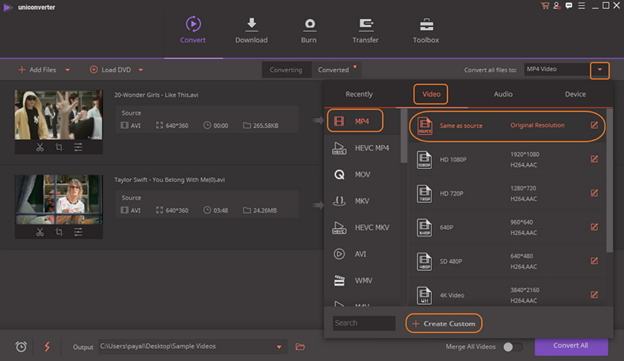
- Converting facility
The video converter will help in converting the files to the MP4 format by simply adding the files to the converter from the device. It also provides you an opportunity to convert multiple files in a single time.
- In batches
If you are having a lot of files that you want to convert in batches, then you will be able to do it through Uniconverter. The tool will not only convert the file but also reduce your work by converting the files altogether.
Signing off
The wondershare Uniconverter helps in converting 1000 videos in a single batch in the MP4 format. The converter will also help in converting the video in the MP4 format easily. This will give an opportunity for music lovers to hear any kind of song.
All these facilities are not available while using any other video converter such as NCH Prism Video Converter Software, etc. Now you can definitely use Uniconverter to convert the videos and enjoy watching it in your device.



Be the first to comment on "How Uniconverter Is The Best Video Converter To Mp4?"