If you’ve installed Windows 10 on your PC and you’re getting an error message called “Windows versions isn’t genuine” then it means the windows version which is installed in your PC is not activated yet. Many people don’t know that the installing a windows operating system and enabling it both are different things and if you want to know How to Activate Windows 10 for free then you can do that with or without a product key. A product key is nothing but an alphanumeric number which is required to install any software or operating system. If you’ve bought the original copy of the Windows 10, then you must’ve got product key with it which you can use for windows 10 activation.
Activating Windows 10 with the help of product key is not that much tricky because you can do that within a few minutes. You can check inwindows.help if you face any issues. But, if you don’t have a product key or your windows ten copy is not original then you will have to activate it without a product key, and at that time you can use Windows activator to enable windows copy.
How To Activate Windows 10 By Using Product Key
So if you want to remove that irritating message from your desktop screen which keeps saying “Windows isn’t genuine” then you will have to activate windows by using the product key. So if you have installed windows in your system but haven’t activated it then follow these steps to enable it with the help of product key.
- First of all, go to the ‘’Settings.”
- Then Click on “Update and Security’
- Click on the “Activation” tab on the left side
- Now If you have product key the choose “Change product key” option and enter the valid key
By changing these settings, you will be able to activate the Windows 10 in your PC successfully but if you want to check whether the changes you made saved or not then go back to the Activation tab under update and security and see whether it’s showing the message “Windows is Activated.”
How To Activate Windows 10 Without Using Product Key
Sometimes what happens is that the product key which is necessary for activation in Windows 10 won’t be in your possession, but there’s no need to worry even if you don’t have any installation key. Because even without installation key you can still activate the windows ten copy in your PC with the help of Windows Activator. When you don’t want to the pay the money to get the windows 10 product key, you can always use some other techniques through which you can activate the Windows copy for free, and one of them is by using KMSPico Windows Activator.
KMSPico is one of the oldest and most popular Windows activators in the market, and you can get it for free from their official website. However, follow these steps to use KMSpico to activate Windows copy in your PC successfully.
- First of all Download KMSPico from the official website
- Then install it using the given provider
- Go to the Installation directory and run exe
- Click on the red switch button
- Now wait for it to complete the activation process
Now after the activation process gets complete, your windows ten copy will be successfully activated. There are many Windows activators in the market but KMSPico is one of the most popular, and we would recommend you to download it from the original site only.
Final Words-
So these are some ways through you can quickly activate window 10 copy in your PC. However, some people might get confused while enabling windows 10 and if you happen to face any problems then leave a comment below this post, and we would try our best to resolve your doubts or question.

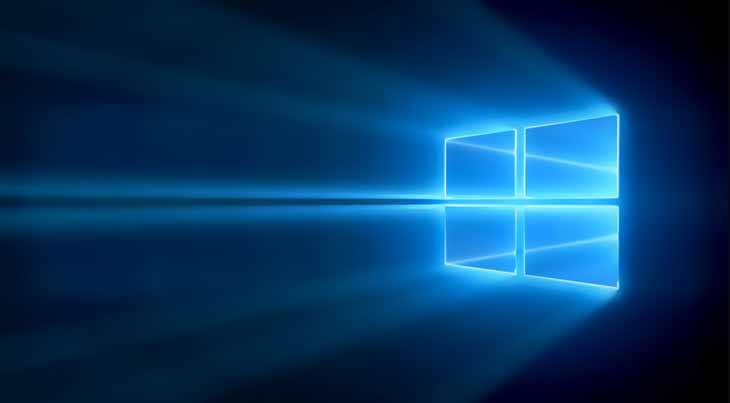

Be the first to comment on "Windows 10 Activation Guide: How to Activate for Free"