You may have heard about Apps that Secretly Spy on You, or read the news on ABC News. Creators of such apps use stats about your activities, to know about your likes and dislikes, and to know how large their customer base is becoming. However, XNSPY is an innovative product in the spy app market, which allows users to remain unnoticed while they remotely lock a target’s cell phone, or wipe off all its data. It is an iOS and Android spy app, which is gaining a lot of fame.

Why You Could Need these Features?
Have you faced situations where you have sensitive data that can compromise the secrets of your company on a cell phone and it goes missing? It is a highly competitive world out there, and you can never be sure about if your enemy goes to the length of stealing your employees’ cell phones to know what you’ve been planning secretly to stay ahead in the competition. If this is difficult to imagine, then suppose you have sensitive photos that can damage the reputation of the company and you misplace it. How can you handle the risks?
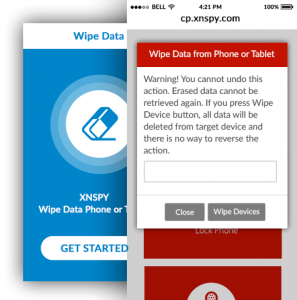
As a parent, perhaps you have concerns about your child’s failure to use the cell phone responsibly. Do you think it’s time to pull the plug and lock the device?
With the technological advances happening, you can use the iOS and Android spy app to control damage and to prevent avoidable problems from tarnishing your reputation. Here’s how you can use these features in XNSPY.
How to Access the Target Cell Phone Remotely
First, you must subscribe for the monitoring service and install the app in the target device (Android or jailbroken iOS devices) or use the iCloud credentials of the target cell phone (for non-jailbroken iOS devices). Once you do this, you can access the control panel, from where you can see various other features that this app offers. You will the “Remote Control” option on the left side of the screen when you scroll down. This is where you will find different options to control the target device remotely.
Using the ‘Wipe Data’ Feature

You must choose the “Wipe Data” option. When you do this, you will see a prompt pop up on the screen asking you if you are sure that you want to proceed. Once you confirm, the cell phone data will go and this is an irreversible action. Therefore, be very sure of what you are doing. Because you can see everything on the device from the control panel, you might want to save backups before wiping off data.
All the information on the device will go, including stored photos, browser history, bookmarks, saved email accounts and login details, IM messages, and texts0.
Using the ‘Lock Device’ Feature
In the same “Remote Control” option in the control panel, you will find the option to “Lock Phone”. When you click on the option, you will get a prompt message asking you to enter a password. Keep this password safe because you will need this password if you later decide to unlock the target device. You can be sure that no one will be able to unlock the cell phone once you lock it from the control panel. All the data in it will remain secure until and unless you decide to wipe off data.
What are the benefits of these features?
Before you move on from this article, you must know that an iOS and Android spy app is a good decision. People who have used these features believe that it offers them mental peace. They feel at ease knowing that they can protect their personal information stored on the cell phone. Employers who give their workers company issued cell phones know that they can lock or wipe off the data at any time if necessary. Sometimes, employees are spies sent by competitors to infiltrate the company and steal company secret. By using these key features, owners can make sure that they protect their company.
Likewise, parents also find mental peace knowing that they can protect the integrity of their children and control them. From the parental monitoring perspective, parents always have to show their kids that they have limits and that they must not use their cell phones incorrectly.







Be the first to comment on "You Can Unnoticeably Wipe Data and Lock the Cell Phone with an iOS and Android Spy App"