EaseUS Data Recovery software is a great free data recovery program for the Windows operating system. If you have ever wondered how to recover files deleted by mistake, rescue information from a damaged hard drive or how to access the photos of a damaged memory card, EaseUS recovery software is the program that interests you and that will solve the problem. Unfortunately, portable memory drives are often easily damaged. It also happens that after many years of use (many cycles of etching and deleting data) hard drives, or any other type of storage unit, lose their reliability to the point of stopping working properly, not allowing access to tracks with Errors or damaged sectors that contain valuable information for us.
What is EaseUS Data Recovery Software?
EaseUS data recovery software is capable of recovering missing documents after an involuntary deletion of files or folders, after an unwanted or defective formatting of a disk drive, after the corruption of some unit, by the loss of volume of a hard disk, by a defective partition, by the attack of some virus and for many other technical reasons. EaseUS recovery software is ideal for recovering, for example, the files of some memory card of a camera , some USB memory or a pen drive unit that insists on not working well, making it impossible to read a certain file or folders (photographs, video, texts, programs, etc.) damaged and especially valuable to us.
How EaseUS Recovery Software Works:
The operation is very easy and simple: after installing the free program on our PC, we run the application (which will immediately analyze our system) and select the option of a scan of the unit or memory device that is giving us problems (It allows you to choose between a normal and fast scan and a deep scan, slower but also more exhaustive).
The program analyzes the selected location and in a short time shows us and preview a list of the files it has managed to rescue from the damaged unit and that we thought were lost.
It only remains to choose the files that interest us and save them in another memory unit different from the one that caused the problem, of course.
The Types Of Files Recovers By EaseUS Data Recovery Software:
This program is capable of analyzing, searching and recovering a large number of files: photos, videos, audio tracks, images, text documents, emails and other types of documents. And it is capable of analyzing all types of file systems (FAT, NTFS, exFAT, NTFS5, ext2, ext3, HFS +, ReFS).
Storage Devices That Recovers By EaseUS Recovery Software:
It is practically capable of working on any type of memory device or machine that can be connected to a PC: internal hard drives, external hard drives, solid SSD disks, USB memory drives (spikes), memory cards of photo cameras, pen drives … You can even operate directly on digital cameras, camcorders, IPod, etc.
Operating Requirements of EaseUS Data Recovery Software and Limits of The Free Edition:
EaseUS Data Recovery software Free needs a minimum space of 32MB to be able to be installed on a PC. On the other hand, the application is compatible with almost all Windows operating systems (10 / 8.1 / 8/7 / Vista / XP).
However, the free version of EaseUS recovery software has a limit of 2 GB in terms of the amount of data it lets you recover. In case you need to recover a greater amount of information you will need to opt for a paid edition. In short, EaseUS Data Recovery software Free is one of those useful programs that can get you out of a good computer mess.
New Features of EaseUS Data Recovery Software:
- EaseUS recovery software recovers your data from the partition of ReFS
- Preview option is provided by the EaseUS data recovery software
- The best part of this software is that you can filter your found image
- The next feature is you can also recover the canon camera data
- The quality of NTFS partition recovery files is best
- Search option is available you can find any file by typing it name
- Provides user-friendly interface or you can set the interface as your own choice for better use
- Before recovery this software support the preview of PPT or PPTX and PDF files
- You can recover your data from IOS and Android devices also
- All languages are available
With the help of this free EaseUS data recovery software you can recover different types of files free. It supports the files type like Excel, audio files, Outlook Express, mp3, mp4, avi, and mpeg4, WMA, Word, as jpg, jpeg, png, temp, pdf and many other formats
How to Recover Data from EaseUS Data Recovery Software:
You can recovery your data with the help of EaseUS recovery software only in three simple steps
Install the program and launch it on your computer and select the folder from where you want to recover your deleted data
After this scan the selected folder scanning process will find all the deleted files one by one
When scanning process is completed then preview your files and recover all the files with the help of EaseUS recovery software.

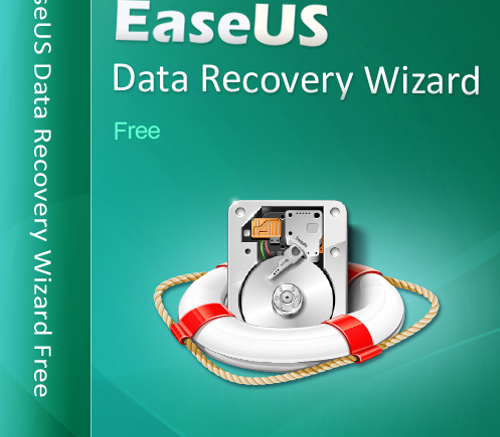

Be the first to comment on "How to Recover Data from EaseUS Data Recovery Software"