Call tracking is something every business need and if done effectively, it may lead to huge success in terms of success. But tracking and managing those inbound calls are not that easy as it seems to especially when you are doing it manually.
But using inbound call tracking software like Ringba makes this whole process quite smooth and easy.
If you are still wondering why you need a call tracking and management software, then you should look at the following benefits-
- Manage different phone numbers – You can create local numbers or even the toll-free numbers to get the best from your business. You can also route those calls to the targeted destination.
- Find the source of inbound calls – It will give you all the insights about the source of the calls and how it has been landed to you. So, if you are working on a different advertisement on PPcall then this will tell you which is more fruitful for you.
- Uncover Caller Insights – From the detailed analytics, you can get to know what is working for you and what not. Also, you can get advanced details about your campaigns and see what the ROI is you are getting.
- Call routing and forwarding – You can manage what source of calls should route to which target. Also, if some of your number of engaged you can route those calls to the available destination.
- Record the phone calls – This is one of the best use of any call tracking software and will be very fruitful when you are trying to make your customer support team better.
After looking at all these features and need, you must be thinking about getting started with the call tracking software and so see how Ringba can help you here.
How to track calls with Ringba software?
Before going into detail, let me tell you what is Ringba?
Ringba is an enterprise call tracking and management software helping business record, track, and analyze the inbound calls. It is a perfect solution for any enterprise including the call center, support center and other inbound agencies who receive calls from the customers.
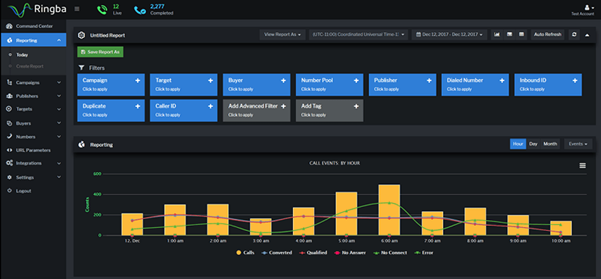
There are multiple features using which Ringba is constantly helping business to get the most out of the calls and implementing in the business. Here are some of the important features of Ringba provided to the business:
- Campaign Tracking
- Attribution Insights
- Call Forwarding
- Real-Time Tracking and Analytics
- Load Balancing and much more…
Here is the simple 4-step process to track the calls with the Ringba-

Before starting with starting your Ringba campaign, you need to ensure that you are signed up for Ringba and your account is active and verified.
#1 Setup the campaign
Once your account is active, you can get started and set up your campaign. Here you can enter the basic details like country name, the name of the campaign and some other details.
#2 Get your tracking number
This can be either local number or toll-free number. I would recommend you get the toll-free number so that your users won’t have to pay and instead you will pay for every call.
#3 Add a target
Here target will be your destination number where you want your calls to get landed. Usually, you provide one number to the ads and then you can specify the target number where you can receive all your calls.
#4 Launch the campaign
Once you have created the campaign and set up all the details, launch your campaign and start seeing the calls flowing in real-time. You can further get the details in a real-time dashboard.
Conclusion
This was the best way using which you can track the inbound calls and get the other details. Sign up for the Ringba software and track, manage, and get the real-time analytics for all your inbound calls.



Be the first to comment on "The Best Way to Track Any Inbound Calls"