Unlike in the past where photographers could record the moments, today technology has made everything simple. The introduction of smartphones are digital cameras has made it possible for users to record events, occasions and moments as it happens.
Every time people come together to host their important events such as festivals or get together parties, you will find people recording videos. Unlike photographs where you can delete the one you do not want to have it on your devices, it’s impossible to delete videos due to the way they are recorded.
You might delete a video and find that you have removed an important section that was important to you. This is where a video editor such as the Wondershare Filmora comes in handy. This video editor will help you to delete the only part in your video that you do not want.
There are plenty of video editors in the market today, however, it is crucial to find one that is easy to use and one does not require a lot of procedures to get things done.
Why Wondershare Filmora?
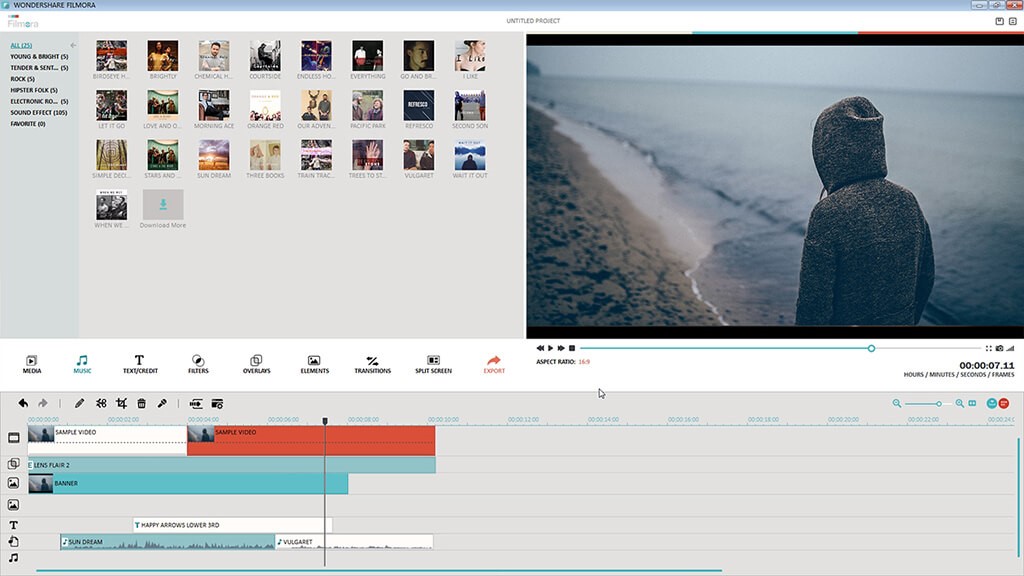
Wondershare Filmora is the most widely and popularly used video editing software by users. This tool is designed with the latest and easy-to-use design. The good thing about this video editing software is that it is designed for new users who have little or no understanding of the functionalities of any video editing software.
This tool can support editing of videos at up to 4K resolutions and is inexpensive and also, features both video and audio editing tools.
This video editing software is designed with an exceptionally compact design. If you have videos that were shared with you by your social media friends, you can easily edit the irrelevant content using this tool.
The good thing about this video editing tool is that it can be installed on any operating system. You can use it to optimize videos to play on different devices.
With this tool, you can incorporate overlays, animations and elements like GIFs and pictures, music and texts in your videos especially if you want to create stories using your videos. Also, you can incorporate a voice cover using this video editing tool. Another incredible thing about this video editing software is the ability to help users to crop footages, increase or reduce the length of your videos to fit the length you want.
What Filmora features
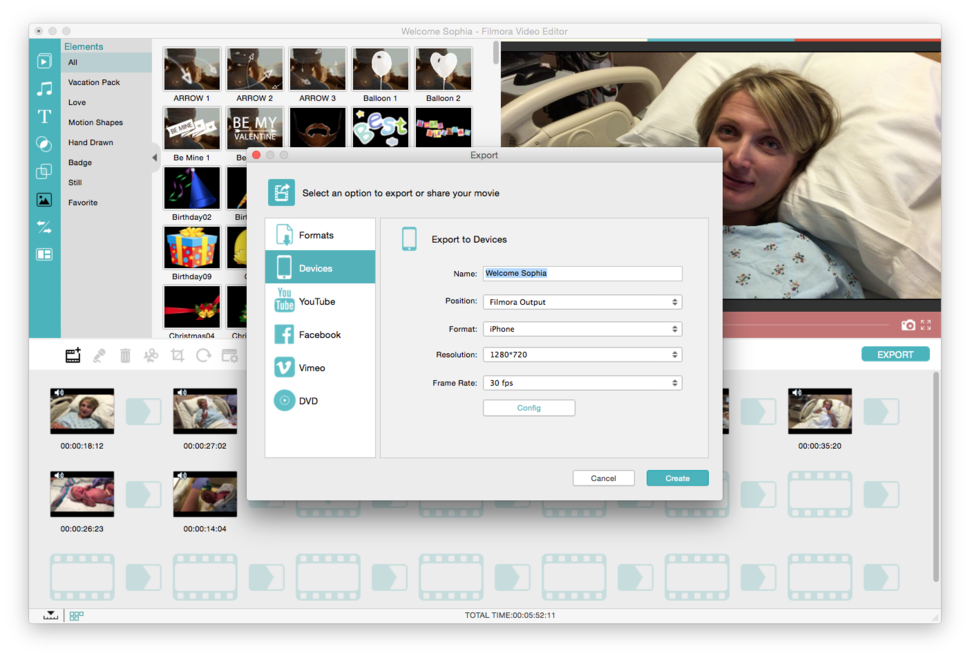
Filmora features great elements that make it be the best video editing software you can buy today such as:
HD effect:
If you like HD, this video editing software has that feature for you. With this tool, you can enhance the quality of your video. The HD effect will change your video quality to a crystal clear with incredible details
Speed control:
You want your video speed to be too fast or slow? This tool will do that for you, it can increase the speed of your video according to your preference. You can slow down a long video for a short period of time and return the speed to normal as you wish.
Auto-enhance:
Do you struggle with getting the exact color and contrast of your videos? The auto-enhance feature that comes with Filmora will auto adjust the color, contrast, and saturation of your video to make them great.
The picture inside picture:
This is same as creating a collage from videos. Although it’s easier to add two pictures into one frame, when it comes to videos, adding a video in a video is a difficult task, however. Filmora has made it easier since you can now add more than two videos in one frame.
Transitions:
The good thing about videos is that you can use them to tell a story. Filmora will help you to change your videos into stunning wonderful stories as it is designed with a large library of transitions.
Conclusion
Filmora is the best video editing software currently since it is designed with a user-friendly interface which makes it easier for people such as those who are not techies to use it like professionals. Another good thing about this video editing software is that it supports both Windows and Mac.



Be the first to comment on "All you need to know about Filmora"