Avoid these mistakes to make your prototyping process streamlined, efficient and timely.
Prototyping helps you determine the functionality and appearance of an app even before the development cycle begins. It is just like taking a test drive of the app design before the actual cycle starts.
Over the past few years, the explosion in new prototyping tools has made the process simpler and streamlines. However, despite the boom in prototyping technology—and sometimes due to the—designers are still prone to making mistakes.
For example, the use of a basic tool for high-level fidelity won’t give the desired results. Similarly, using the advanced graphics tool for simple fidelity like “sketching” can make the process cumbersome. Then, putting overly perfection can affect productivity and timelines as well.
In this piece of blog, I have outlined such common prototyping mistakes and how to avoid them.
Lacking Collaboration:
Who handles the prototyping process? Is it made for designers to validate their ideas, or for developers to create efficient planning? Or is it just a demo for investors?
While not every prototype does matter to all stakeholders, every stakeholder can play a vital role in the process. For example, you can have a developer teamed up with the designers on prototyping. They can put forward their views on what features should be excluded on included in the prototype. Sometimes they can help designers overcome specific design challenges.
Marketers also play an important role as they can see the things from a customer’s viewpoint. They can test the app for user experience as well as discuss the changes to make it more successful. The point is here to assign a role to them to get better results.
Falling in Love with Your Idea:
Let’s admit it. We as a designer or developer are likely to be carried away by our own brainchild. Right?
Although this tendency doesn’t harm, it sometimes deprive us of viewing the key areas of improvement. In fact, some developers may not like to make any required edit to the design.
Keep in mind that you are designing for your customers or clients, not for yourself. Make sure to collect feedback on your design and see if the review can help you make it better. For example, you can use a mobile prototyping tool, which also lets you share your design and get feedback from everyone in the loop. Or it is better if you create the basic screens first without putting too much functionality. Get it reviewed from stakeholders or client, then make required changes, before advancing towards the next level of detail.
Being Addicted to Perfection:
A great designer or developer continuously makes tweaks or edits for a better prototype. However, this doesn’t mean one should be obsessive about perfection. Getting addicted to perfection can hinder the process. It can negatively impact the timely delivery and streamlining for the app. Think the prototyping as making a coffee. For making a good coffee, all ingredients should be used rightly and brewed at the right temperature. However, you may end with losing the taste if you experiment with the process. It just makes the simple coffee making process complicated. Same goes with your mobile app prototyping.
If the prototyping looks good and functions great, you have hit the bull’s eye.
Starting with the Digital Tools:
Do you often jump too soon into a prototype tool without planning out a design?
However, most prototyping tools support a more detailed level of design. Even the simple tools for wireframe require designers to focus at a more detailed level—on fonts, alignment, and interaction details. This is quite a time consuming and requires more effort. And you never know if the prototype can get you positive feedback.
That’s why you should always start from sketching on a paper or a whiteboard. Just draw the design with all elements like lines, text, geometrical shapes and flow chart. Share it with your stakeholders and clients to get quick feedback. Once it is approved, you can opt for digital tools.
Not Testing the Design:
Testing is an important part of web designing. You simply can’t skip it. This is because the world of technology is highly dynamic with the ever-changing needs of the users. Therefore, you shouldn’t assume that you know what users want. It can be pretty overwhelming but I strongly recommend testing on cross-section platforms and devise to get the most accurate feedback.
Analytics can be used to keep track of things.
Make sure to perform regular user testing across your prototyping design process—with iterations—to figure out your target audience and what they use. The testing should be done device to get the most realistic results.
Bottom Line:
So these are some common prototyping mistakes you should avoid. It is all about making a design first, then have it reviewed, and get it tested. Prototyping is not an overwhelming task anymore, thanks to the abundance of prototyping tools to choose from. However, as I have said before, it is important to choose the right prototyping tool according to the stages of fidelity.
What do you think? Let me know by commenting below.
Author Bio: Athar is a co-founder of Savah App, a product that helps teams with an all-in-one platform for prototyping, design collaboration, and workflow.

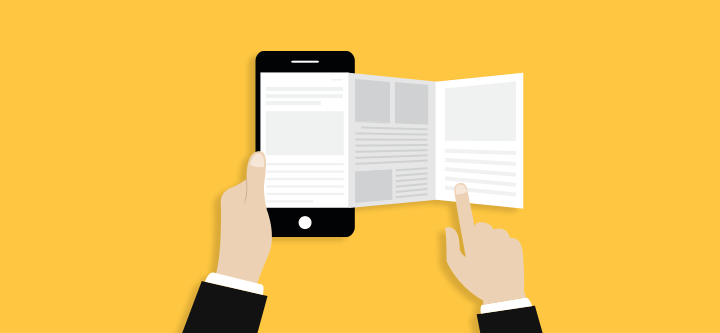

Be the first to comment on "5 Top App Prototyping Mistakes You Should Avoid Making"