Now with the development of technology, there are more and more graphics editing tools around us. Those tools are aimed at helping users who lack design talent. Thanks to ready-made templates those tools provide, which make it easy to achieve a visually appealing result. At the same time, the results can be easily saved and downloaded from these editing programs. So I’ve searched for and tested some well-known poster creation tools. In keeping with the topic, I summarized the results in a poster maker review. All of those programs are available in a free version.
DesignCap
I will introduce DesignCap first, which is my favorite among these programs. If you want to create posters in a few minutes, you should take a look at the DesignCap service. This web-based tool offers the option of creating an appealing poster via drag & drop in a simple way. There is no need to log in or register, and then you can start your creation right away. After selecting a layout, all graphic elements can be replaced, fonts changed and colors adjusted with just a few clicks. Besides, all features and templates are free. What’s more, the interface of DesignCap is kept simple and concise, so that even users without graphics knowledge can achieve cool results in a few minutes. Overall, DesignCap is a free online platform that simplifies the creation of poster and flyer.
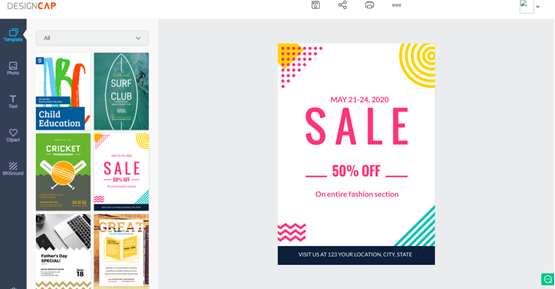
Canva
As a design tool for beginners, Canva has already made a name for itself. This free online service is more than a mere poster maker, but still great for infographic design. Canva’s focus is primarily on classic communication design, such as book covers, photo collages, brochures, posters or flyers. Canva’s drag-and-drop editor is free and includes a variety of free items, illustrations, photos, and designs. The templates can be redesigned and personalized according to your own ideas. But beware: Some of the templates also contain objects that need to be paid to be able to export them without watermarks.
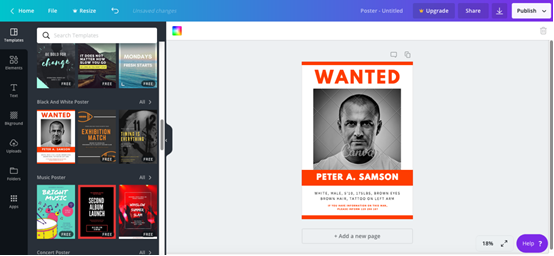
Piktochart
This tool is quite comprehensive with a very large database as DesignCap and Canva. In the basic version, Piktochart is free of charge. After logging in the info image editor, the design technically reminds of modern image editing programs, a lot of functions are available with which, for example, icons, lines, photos, backgrounds and so on. The free variant of Piktochart contains some templates that you can edit according to your wishes. Although the free version can be freely edited, the graphics are marked with a watermark, which limits the upload options for your own images, such as the resolution of the output. I think it’s enough to test it – but if you want to use Piktochart more often, you can subscribe to a $ 29 account per month, which also has much more choice in design templates.

Visme
Visme is another comprehensive tool, but at the same time limited in the free version. This is most evident in the poor selection of templates. Nevertheless, the tool convinced me, because the handling is excellent and you have a lot of options. Noteworthy is the abundance of ready-made designs, for their unrestricted use but at least $ 15 monthly payments. The free version only offers a download function for JPG or PNG.
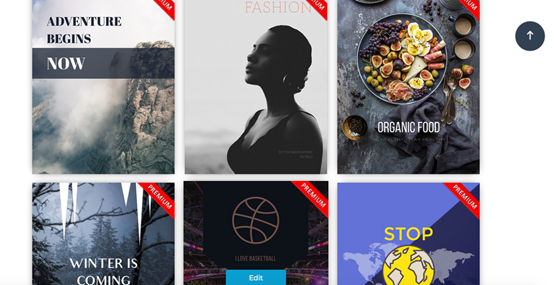
All in all, it’s best just to take a little time and test some of the editing tools. I am sure there is something for everyone. If you want to create a professional poster today that is not too unusual in design, you can do it with the above free tools. With all four tools, you can create eye-catching posters without effort, which will impress your readers.



Be the first to comment on "Poster Maker Review: Use Correct Online Tools to Increase Your Speed"