The search is on…
If you want to search for someone, but aren’t sure how one of the best places to begin is by doing a simple Google search. By doing a Google search, you can find information such as background information, phone numbers, addresses, maps, even news regarding the person. Here’s the best part; it’s Free!
Something to know…
This is a free service; if you’re asked to pay for the information, it is not recommended you continue.
Where To Begin
Reverse phone number check
You can start with a Google reverse phone number lookup. If you know the persons’ phone number, you can just type in the phone number. This is one way to locate the person you’re searching for. If you aren’t sure about the individuals’ phone number; you can try typing in their business if that is known. Make sure to type quotation marks around the name of the business.
You’d be surprised just how much you can learn about a person simply by typing their name in quotation marks. If the person’s name is unusual, you may not need to type with quotation marks. Any information you know regarding the person will help; such as person address, business details, or organizations they’re associated with.
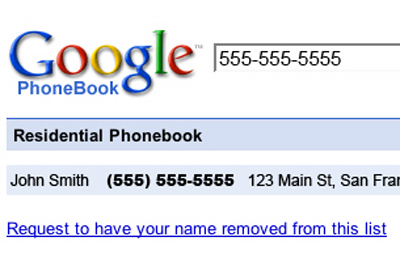
Finding A Person With Images
Many people upload photos and images to social networking sites and more. These images typically pop up once the person’s name or business is entered on the Google search bar. You can begin your search from images; you already have on your computer, or you can search using the URL of the image. Visit images.google.com in your browser. This is what you’ll see:

How?
- To find an image’s URL, right-click on it and select “Copy image address/URL.”
- To save an image on your computer or laptop, right-click on it and select “Save image.”
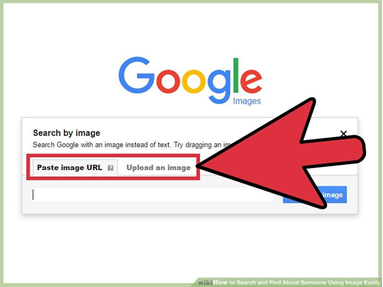
- Paste the copied address into the paste image URL field.
- Click “Upload an image” and search for the image that you saved to your computer.
Click on images using the persons’ name as a reference point and see what happens. Google makes it easy to sort through the photos by size, color, and date. If you already have an image of the person you’re looking for, you can begin your search using that photo. Google will scan the image and distribute search results related to that specific image.
Millions of people are now part of a vast social networking scene. Beginning with the most obvious-Facebook, people are posting their pictures on numerous social apps such as Twitter, Instagram, and Snapchat. Let’s not forget all the dating sites as well. Add business sites such as Linkedin and other advertising sites; it’s not hard to locate a person on the web this day and age.
Doing an Image Search using Your Mobile Phone
Chrome mobile browser to search instead. Chrome is free-it can be found on Google Play Store. This works for both iOS and Android.
You can’t upload an image, but you can search using any image you find online. Use Chrome to guide you to the image that you want to search with. Press and hold on the image that you want to search with. You should see a menu pop up shortly. Click “Search Google for this image.” This will enable a Google Image search deriving off the image you pressed.
Set Up a Google News Alert
If you’re interested in tracking someone down, you can keep abreast with their web activity by merely by setting up a Google News Alert. This will only be effective if the person in question is active on the internet.

How to set up a Google News Alert
Click on the main Google Alerts page. Once you’re on the page you can manage what kind of information you’re looking for, how often you wish to receive alerts, what email address you want the alert delivered to, and more. This main alerts page also gives you the freedom to manage your existing news alerts, switch to text emails, or export them if you like.
Using Google Maps to Locate a Person
Google maps is another way to track someone down. By entering an address you can use Google Maps to; view a neighborhood, view business listings, locate names, addresses, and phone numbers, get a satellite, aerial, or hybrid view of the location you’re searching for, get a street-level view of the location you’re looking for, or get directions with live traffic updates. Depending on where the address is located, you may or may not be able to locate it by using Google Maps. If you’re successful in finding the information you can print it out or share a link to the map.

Did you know…
You can view business reviews using Google Maps by clicking on their map listing, as well as any websites, addresses, or associated phone numbers.
Google is making it easier every day to find people …
What if the person you’re searching for was a victim of a natural disaster?
Google person finder makes it possible to locate just about anyone.
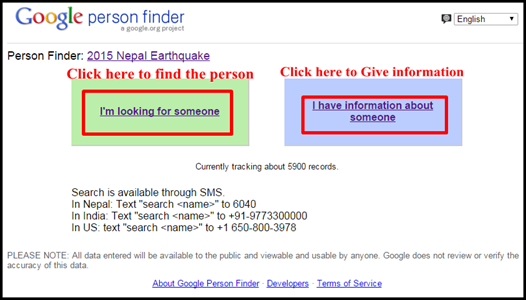
In this case, the example is trying to find someone who may have been in the 2015 Nepal Earthquake. As you can see, by merely typing in the person name you may be able to reach more people who also have information to offer. It doesn’t matter where in the world the disaster took place. Google person finder makes it possible for you to let the world know who you’re searching for.
Google has made it easier than ever to locate a person. Whether you try a reverse phone lookup, an image, or type in a business name; Google is free to find a person and any information you want to know.



Be the first to comment on "How To Find Someone On Google"