When was the last time you physically signed a document? If you’re like most people, it’s been years. A lot of documents are now signed electronically using signature software. Electronic signatures offer many benefits over traditional ink-and-paper signatures, including safety and convenience. You can sign any kind of document with an electronic signature, from contracts to medical records. They are also secure and easy to create. Here’s how they work.
What are electronic signatures?
Electronic signatures are becoming an increasingly popular way to digitally sign documents. This is done through electronic signature software that allows you to sign a document with the signature. The electronic signature is basically just like an ink-and-paper signature, but it’s created digitally. For this to work, you’ll need some kind of electronic pen or stylus with the software installed on your device. Some software also allows you to stylize your typed out signature.
Why use electronic signatures?
Modern life is full of conveniences, and for most people that includes doing things electronically. Electronic signatures are an excellent example of how technology can simplify our lives—they’re convenient, easy to use, and safe.
But electronic signatures aren’t just a modern convenience. They’re also legal documents, meaning they are legally binding in many cases. Digital signatures are used in many countries to sign contracts or other agreements.
No matter what you need an electronic signature for, there are some benefits you’ll enjoy using them over traditional ink-and-paper signatures.
How to create an electronic signature
The first step is to gather any documentation you need, like the contract you want to sign electronically.
Next, find a signature pad that matches your computer’s operating system. You can use a touch-screen or mouse and keyboard. Then, open the signature software and click on “Create New Signature” or the equivalent.
You’ll immediately see a screen with two fields: in one field, input your name and in the other field input the text you want to sign at the bottom of the document. Make sure this text is outside of any lines or boxes so it does not get cut off when signed. Next, select your desired font and size for your name and signature.
If you want to change your default formatting for these items, go to “Settings” and then “Font Formatting” and choose the desired format from the dropdown menu. When everything looks just right, click “OK.” Now you’re ready to sign your document with an electronic signature!
What are the benefits of signature software?
An electronic signature is just like a handwritten one: it’s unique and legally binding. And while some traditionalists may scoff at the use of digital signatures, they’re already in use in most countries around the world. Many companies have already switched over to electronic signatures because they offer such a high level of convenience and security. Not only do you get all of these benefits with electronic signatures—you get them at an affordable price too!
How do I get started with signature software?
The first step to using signature software is to download and install the signature software of your choice on your computer. You can find a variety of options for free or for purchase on sites like the Apple Store or the Google Play Store.
After you’ve downloaded and installed the appropriate software, you will be asked to create a user profile. Once you’ve created your account, it’s time to start signing documents and creating your digital signature.
To sign any document (like a contract), open up your chosen signature software and fill out all required information–name, address, company name, etc.–to create a new document. Then enter in all of the signatures you need and save it as a PDF file. Your electronic signature will then be embedded into that document automatically, making it secure (nobody can change or edit what you signed without that person knowing).
Conclusion
Electronic signatures are an efficient way to sign documents electronically. Using signature software will save you time and increase your security. There are many benefits to using electronic signatures, so why not start using them today?

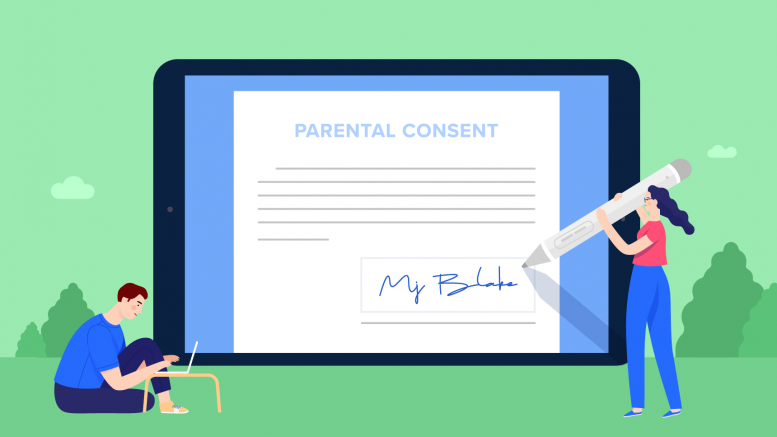

Be the first to comment on "Using Electronic Signatures to Save You Time and Increase Your Security"