Internet never sleeps and it never stops demanding our attention. Digital dangers are everywhere in the mobile age. XNSPY is perhaps a fitting solution for monitoring your kids and loved ones. It offers a bundle of monitoring features that are tailored to resolve many of the problems that you face in a user-friendly manner. It offers smooth compatibility with Android and iOS operating systems, though I have had a few complaints about some features that seem confusing.
I came across this app through a review where it was mentioned that XNNSPY mobile monitoring app is able to retrieve deleted files which include chats, images, Video and audio files. So I decided to use the app and give a review. Let’s start the review then.
How compatible is this mobile monitoring app?
Android and iOS are two widely used operating systems around the world. Xnspy has the compatibility with both of these platforms. It supports the latest versions of the Android operating system i.e. Nougat 7.0. You can also check the compatibility of your device on their website; they have a separate section for that.
The app offers compatibility with the iPhone as well. It has two different versions developed for the iPhone: Jailbreak and No-jailbreak. The app is up-to-date with the iPhone as well as you can now monitor even the latest iPhone X.
This compatibility of the app with the updated software versions makes it sound. Currently, the app is available in the following versions:
• Android OS Versions 4.x up to 7.0
• iPhone Jailbreak Version 6.x up to 9.0.2
• iPhone No Jailbreak Version 6.x up to 11.1.2
Installation requirements:
To install the app there are two basic pre-requisites:
1. Access to the phone where the app is supposed to be installed
2. Uninterrupted internet is required
The installation procedure is not complex. You would not find the app on App Store or Play Store. Instead, you will require to go to their website and subscribe to the app. Following this, you will receive an email containing the download link and login details. Use the link by following simple steps and the app will be ready to use.
The App Interface:
Xnspy’s interface is shallow – but the simple interface has its strengths. It is designed to help every common user. Once you’ve signed up and accessed the app, you will see a list of features on your left. You can scroll through all the features available on the list and get every detail of the feature on the screen.
For those who prefer to access it on the mobile, they can download the mobile app on their phone.
Features to look out for:
Following are its features to look out for:
1. GPS tracking:
Xnspy not only records the GPS location of your target Android phone but you can see it in the form of a log. It also provides you location details in real time.
2. Read text messages:
You can read the target person’s sent and received text messages—even if they are deleted from the phone.
3. View call history:
It gives you complete call history over the phone. You can see the details like phone numbers, contact names, date, time and duration of the calls.
4. Read instant messages:
You will be able to monitor instant messenger chats like WhatsApp and Skype and other popular social media messengers like Facebook, Tinder, and Instagram.
5. Read emails:
It has the feature to read all incoming and outgoing emails. You can also read emails sent through the Gmail.
6. Keyword alerts:
You can create a list of target words such as “drugs” “sex” and “kill” with this alert feature. You will receive a notification when any of these words are used in the mobile.
7. Apps blocking:
You can view all the apps installed on the target Android phone and can also block specific apps.
8. Stealth mode:
The Xnspy mobile monitoring works in stealth mode, which means that the target person cannot see it on the smartphone.
How much does it cost?
TheXNSPY app offers two different packages. They are:
• Basic Edition
• XNSPY Premium Edition
Both these packages are different in not only prices but also features. Similarly, some features that are available on Android may not be available on iOS. Plainly speaking, if the user wants the regular features then choose the Basic edition. But for the advanced features, you will need to subscribe their Premium package.
Below is the latest price chart for Android and iOS phones.
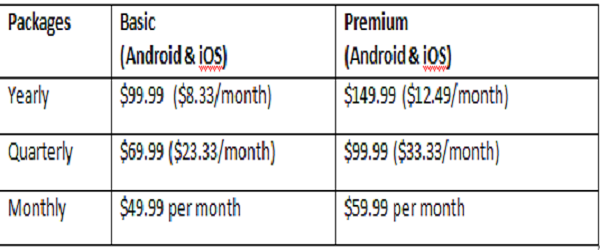
I have also reviewed the price of its competitors. Xnspy is competitive and even better in some aspects. It is a good value for money considering the bucket of features one gets after purchasing the app. The app also regularly runs promotions on major holidays.
Pros & Cons:
Pros:
• The smartphone industry is volatile and keeps updating its software regularly. Xnspy offers updates at no additional cost.
• The app is compatible with both iOS and Android. The app also does not require rooting or jailbreaking the device for installation.
• The interface is simple and easy for a common user. You do not need to be tech savvy to operate it.
Cons:
• Perhaps the major shortcoming that I found was its one device limit. You can use the subscription for only one device and have to buy another subscription for a second phone.The app does not offer any trial version and a user has to buy it only.
• On visiting the website, they offer the only email and chat support. In case you were looking for call support, Xnspy does not offer that.
Verdict:
It is easy to make the case for XNSPY despite its limited subscription and weak customer support. It offers several solid features to choose from. You can remotely perform different monitoring tasks by paying less than the other apps. You can also check the live locations and even deleted messages from your account. With a simple and easy to use interface, the app is an easy choice to make.



Be the first to comment on "XNSPY Mobile Monitoring App – Review"