There are currently many solutions for editing photos or images. Besides the very powerful Photoshop, Gimp, in this article, I present FotoJet, a very interesting and easy web application to simply edit photos and create beautiful creations from birthday cards, photo collages, flyers to banners for your favorite social networks, without any particular knowledge nor software to install.
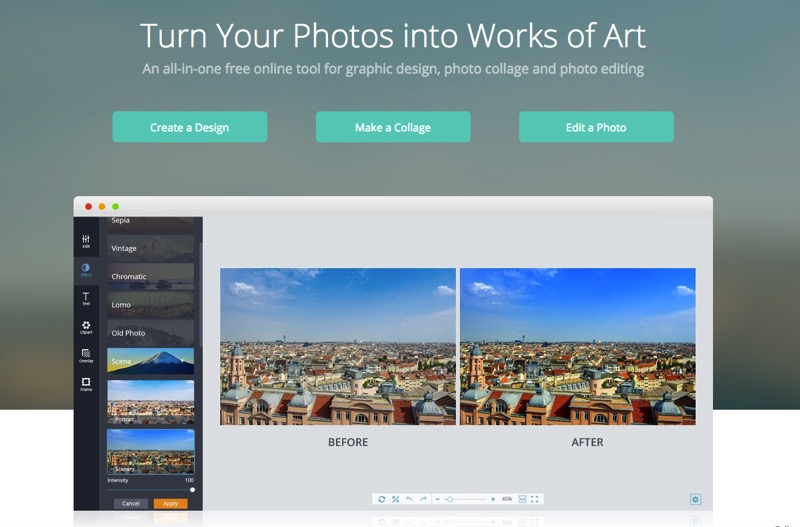
FotoJet offers an easy-to-use and simple interface. To get started, you need to open the main page of the site and select the appropriate tool: Create a Design, Edit a Photo, or Make a Collage. It works directly in the web environment, just selecte a template, upload your photos, after a few minor adjustments, you will get a wodnerful design in hand.
As for the graphic designs and collages, thousands of templates for various occasions and themes are available: cards, magazine covers, Facebook covers, YouTube thumbnails, blog graphics, flyers, banners for social media, collages and some other layouts. You are allowed to customize the tempaltes by adding text or individual characters, applying effects, adding frames and performing a number of other actions.

As for the photo editing, there are many possibilities: crop, rotate, resize, add effects, change the colors, make the vintage image, add text or add clipart. In short, you can upload a photo and customize it to the maximum to make it recognizable. It allows you to retouch your photos as easily as possible.

Once you create your own image, it can immediately be shared on your social profile like Facebook, Twitter, Pinterest or Tumblr, but can also be saved on your PC in .png or .jpg format and still be printed directly using a printer.
Conclusion:
FotoJet is a tool that I recommend strongly to those who want a fast tool to use, and above all simple and intuitive, but especially to those who are looking for an end result more than professional. If you want to simply create or edit images, this solution may well suit your needs. You just have to try it!
Site link: https://www.fotojet.com
FotoJet allows you to use most of the features for free, but you’ll need to purchase the premium version to access the full content. After that, you will get some exclusive features:
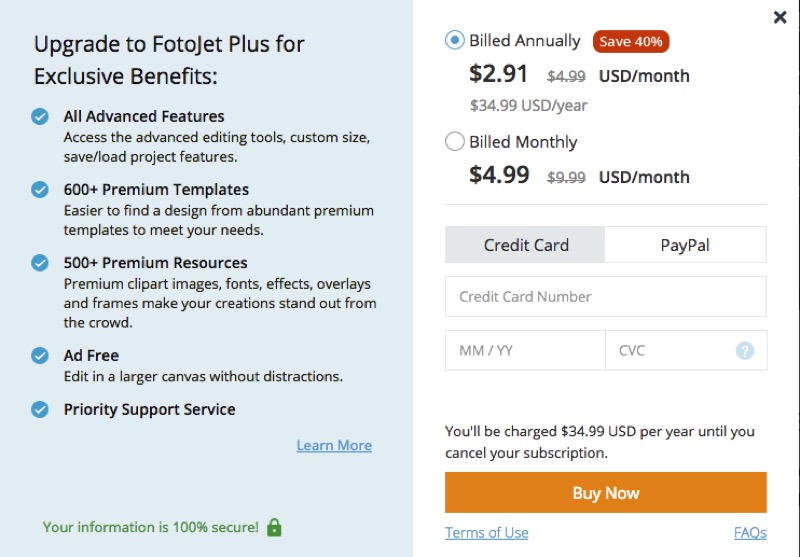
Are you using this type of editing solution or another? Do not hesitate to share your opinion in the comments below!




Be the first to comment on "FotoJet: A Simple and Practical Photo Editor"